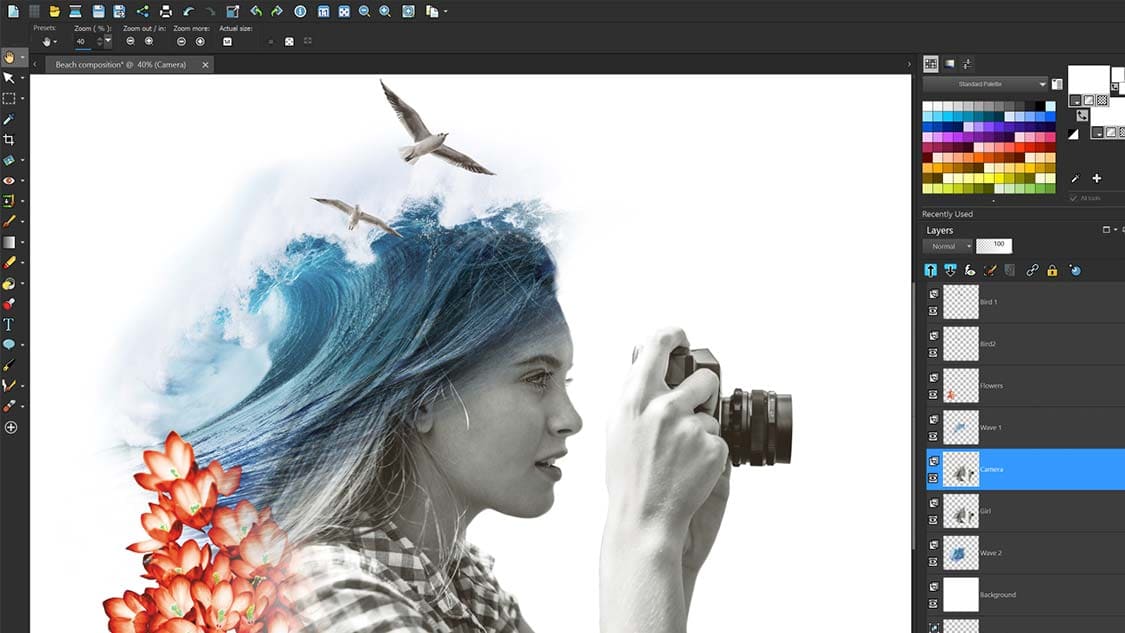1. VIDEO EDITOR
"We'll break it all down for you in a complete beginner's video editing tutorial. Using a PC or Windows, we'll also throw in a bunch of editing pointers to get you up to speed. As well as to make your editing process go much more quickly"
- The free built-in YouTube Video Editor is a simple but surprisingly powerful tool for quickly trimming, splicing and editing your videos online. To show you what it can do. we'll dive in and step through exactly how to edit videos using the new YouTube Video Editor.
- Now, if you haven't already stumbled upon it, YouTube has a simple built-in video editor that's designed to help you perform quick edits on your videos without having to waste time re-uploading or downloading your completed live streams.
- It's great for making simple changes, for trimming or splicing your videos that are already up on YouTube, but you can also use it for other simple edits as well.
There are some great apps available for Android users
1. Kinemaster
2. Adobe Rush
3. InShot
4. YouCut
2. PHOTO EDITING
"But I also know lots of you don't. You've written in and you said you'd much rather get it right in camera and just be able to leave it alone. But even back in the days of film, when you took your roll of film to a high street mini-lab, they would have adjusted the density, how bright or dark it was, and even the colors, even though you didn't know about it"
Why Photo Editing is Important?
- Globally, it is important in all the fields like advertisements, banner designing for a special event, and for selfie lovers. First, the preferred software is not Adobe Photoshop.
- It is user-friendly; you learn easily within an hour. There are plenty of tutorial videos available on YouTube, and courses are also provided on the e-learning platforms. Thumbnail designing makes the click rate higher.
What is Photoshop?
It really just comes down to how versatile it is. You can do just about anything with the program, from creating awesome posters and paintings to touching up your vacation pics and making funny photo mashups. Photoshop uses and makes the file type PSD (portable document format). This file saves your image with support for imaging functions. Basically, your mask and layers will all be there when you go back to the PSD.
"It's useful in case you want to make changes later. But you can always just save it as a regular old JPEG, or PNG file, or another file type you need for sharing online. It's really easy to find resources that can make your Photoshop experience smoother.
Pre-made Photoshop brushes, actions, and templates are all great ways to express your creativity. All of these premium assets are available from Envato Elements"
3. SOUND EDITING-AUDACITY
"Most musicians enjoy this because there are so many free tools available to enhance music and instrument effects.One of my favourite audio editors is AUDACITY. Here I'm just sharing my own personal experience. There is some paid software (ADOBE AUDITION) that comes with more features. By using audacity, you can change a noisy environment into classical studio-quality audio"
"Now right beside that, you're going to have the playback as well as the microphone monitor, so you're going to be able to see how loud your microphone is and so what you can do is you can click on it and you can use it to see if your microphone is either too quiet or if it's too loud and then we're just going to disable that for now"
Over here, you're going to actually be able to change the inputs and the outputs, so with the recording volume, you can choose how loud you want your microphone to be when you're recording, and of course, you should play around with this and see what's best for your microphone, and then monitor it over here. And then you can also change the playback volume, so when you play it back, you can decide how loud you want it to be.